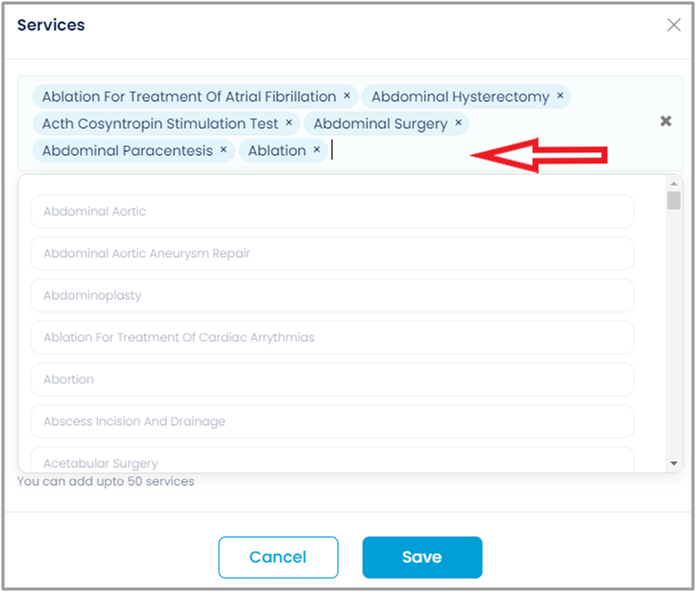How To Add Your Services to the Nexogic Profile
The services you offer to your patients can be displayed on your profile page. To update or add new entries, follow these steps:
- Sign in to your Nexogic account. On top of your profile page, below the “Skills and expertise” section, you can find the “Services.“
- Navigate your cursor and click on the marker icon.
- Click inside the box at the end. An input cursor appears, and the scroll-down menu shows you all the options you can choose.