Adding Your Skills and Expertise to Your Profile
Your Nexogic profile allows you to showcase your skills and expertise in your medical field. To update or add new skills to your profile page, follow these steps:
- Login into your account, and our system will redirect you to your Nexogic profile page.
- Just below the “About” section, you can find the “Skills & Expertise.“
- Click on the marker icon, as shown below.
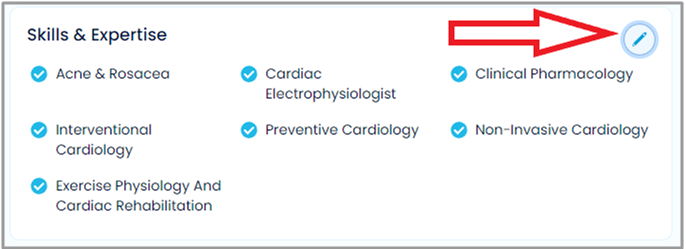
- Below the pop-up screen, you can find suggestions from our database based on your profile. Click on the plus sign and choose the “Save” option to add these skills to your profile.
- For more options, click inside the box at the end. An input cursor appears, and the scroll-down menu shows you all the choices you can add to the profile.
- Click “Save,” and your skills are set!


