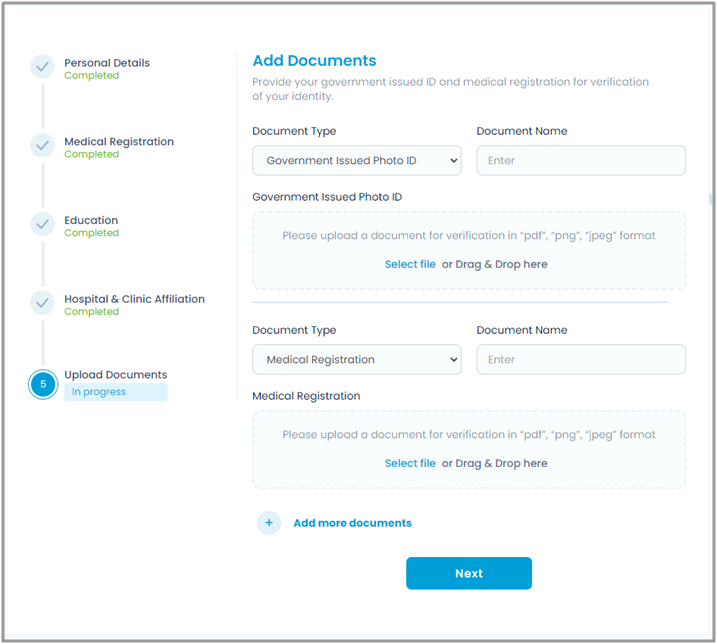Creating a Nexogic Profile the Basics
Please refer to this page (link 2- How To Register on Nexogic?) to initiate the registration process. Depending on how you registered your profile, here are steps to follow to complete the profile:
You Claimed Your Pre-Registered Profile From the Nexogic Database
- If you’ve claimed a profile, the registration process has just two steps.
- Put in your email ID and set up your password.
- Then, upload the verification documents to complete the process.
You Created a New Profile Using the “Don’t See Your Name?” Option
- Once you’re inside the registration page after verifying OTP, you will notice that five steps require your input.
- Fill up your details in each of their respective fields and then read and proceed with the terms and conditions.
- Repeat till you complete the step “Hospital & Clinic Affiliations.”
- Upload your proof and verification documents in the next step. Your profile will be ready once we approve.